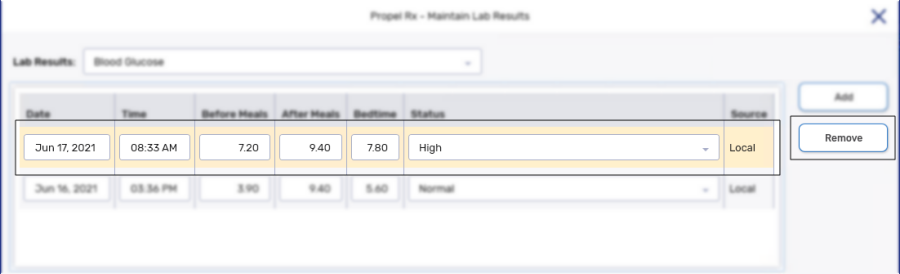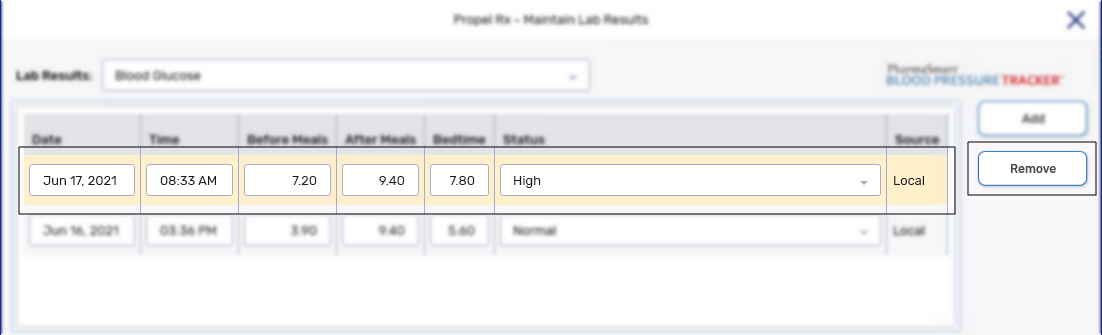Adding or Removing Lab Results
Various lab result measurements can be recorded in the Clinical tab.
The following lab results are defaults set in Propel Rx, but additional lab result types can be added in List Maint > Lab Results. For more information, see Lab Results.
-
Blood Glucose - record blood glucose results before meals, after meals and at bedtime.
-
Blood Pressure - record systolic, diastolic and pulse.
-
Body Temperature - record body temperate in Celsius or Fahrenheit.
-
Respiratory Rate - record rate per minute.
To add a lab result:
-
Search for and select the patient.
-
Select the Clinical tab.
-
In the Observations section, select Lab Results. The Maintain Lab Results window appears.
-
From the Lab Results dropdown, select the lab results that you are recording.
-
Select Add. A new row is added with the Date and Time fields defaulted to the current date and time.
-
Enter information into the measurement and Status fields. The graph of the measurements appear in the bottom of the window.
-
Optional - enter any additional comments in the Comments text box.
-
Select OK. The Maintain Lab Results window closes to the Clinical tab.
-
Select Save.
To remove lab results:
-
Search for and select the patient.
-
Select the Clinical tab.
-
In the Observations section, select Lab Results. The Maintain Lab Results window appears.
-
From the Lab Results dropdown, select the lab results that you want to remove measurements from.
-
Highlight the measurement you want to remove and select Remove.
A prompt displays to confirm if you want to remove the lab result.
-
Select Yes.
-
Repeat steps 5 - 6 until all measurements required have been removed.
-
Select OK. The Maintain Lab Results window closes to the Clinical tab.
-
Select Save.